Power Apps or Power Apps is Microsoft’s product which is a gateway into the world of so-called low code development platforms. Like other offerings in this category, the idea is to provide non-professional developers a way to create business solution apps via an interface that minimizes the overall amount of actual coding required. Power Apps can also be leveraged by professional developers to crank out apps more quickly and with less complexity than traditionally done.
Below are few key benefits of Power Apps.
No Code or Low Code application creation –

With APIs, libraries, functions, and objects, the programming of an application can usually only be done by professional developers. The advantage of Power Apps is that most, if not all, of this coding can be done by drag & drop. Regardless of whether you are creating a mobile app, a browser app, or your own desktop app. Power Apps does all the usual overhead that helps you adapt the app to your environment. With Power Apps there is no need to know the advantages and disadvantages of frameworks, dependencies or libraries.
Optimized Development Process –

In most companies, development teams or consulting firms are responsible for creating business applications. However, there may be so much time between the submitter of the change request, manager approval, development, Q&A testing, and roll out of the newly developed app that many business units may do the work manually or use an outdated application. With Power Apps, new apps can be designed, created, and distributed within the business unit where they are really needed.
Large number of connectors –

One of the biggest hurdles in developing apps for business users is knowing how to successfully connect to data sources. While drag & drop makes it easy to build the frontend, it won’t help a power user in accounting to create a complete app if he has to deal with creating SQL queries in the backend. Thanks to the PowerApps connectors it is possible to easily connect to many standard data services and use them with PowerApps. Additional templates facilitate access to data from cloud services or popular Microsoft applications.
Mobile Friendly –

Full-packed user masks that look good on a desktop monitor can be confusing on an iPhone or Android device. PowerApps allows you to simultaneously develop for desktop and mobile display sizes, so you can always be sure that the new app looks neat on a mobile device. Thanks to the easy-to-use interface and the same connectors, you can create a mobile version with the same data sources that the desktop version already uses.
Low Costs –

Another advantage of Microsoft PowerApps is the low cost. Subscriptions start at €5.90 per month for the basic plan or €33.70 per month for model-driven apps. However, PowerApps is included with many of the Office 365 subscriptions. This means your organization may already have PowerApps up and running – you just don’t use it yet.
Easy Microsoft Flow Integration –
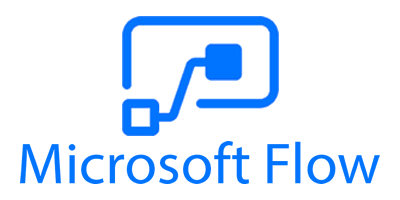
Microsoft Flow is fully integrated with Power Apps. This allows your developed app to automatically respond to changes or updates to data on other platforms. The workflows are visually appealing and also quickly created by business users.
Office 365 Integration –
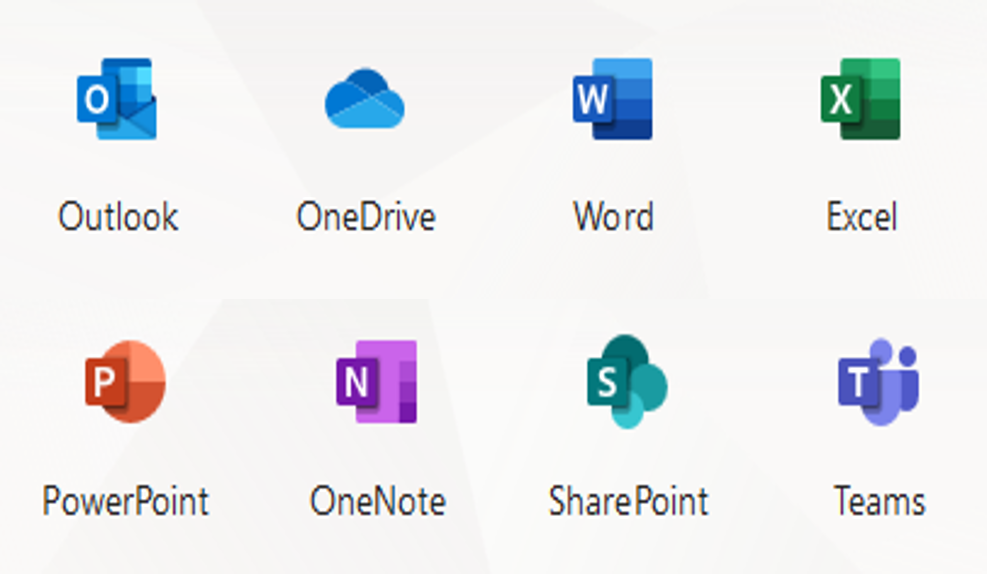
PowerApps integration with Office 365, Microsoft Flow, and Microsoft Power BI makes it easy to transfer data to and from SharePoint, Excel, or any other Office 365 application your organization uses.
For more introduction click on the link.
CRM Crate
All In One Platform For Learning Microsoft CRM.





