In this course, we will learn the basic fundamentals and benefits of the Microsoft’s Power Automate or Flows. Before we start, make sure to subscribe the CRM Crate so that you are always up-to-dated in field of Microsoft Dynamics 365 and related technologies.
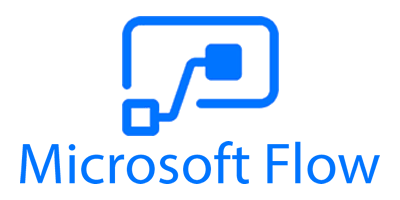
What is Power Automate?
Microsoft Flow or Power Automate is a cloud-based service that enables users to create and automate processes and actions that save a lot of time and effort for continuous repetitive tasks. You can use Microsoft Power Automate to automate workflows between your apps and services to sync files, get notifications, collect data – and so much more.
With Microsoft Power Automate, you can connect to more than 220 services and manage data from cloud or on-premises sources. Microsoft Power Automate integrates with the Microsoft solutions you may already use, like Office 365, SharePoint, Excel and Teams so you can deploy easily and onboard your team quickly to work seamlessly with your existing solutions. You can create a flow and perform administrative tasks in a browser or, if you download the Microsoft Power Automate mobile app, on your phone. A common use of Microsoft Power Automate is to receive notifications. A recent Forrester Total Economic Impact study found that using PowerApps and Microsoft Power Automate resulted in 362% increased ROI, 70% reduced development costs and 15% increased business process efficiency. Get started in seconds and begin workflows in minutes, and at a lower cost, thanks to the familiar Microsoft interface.
Major benefits of using Power Automate
Share and access business data quickly and easily – Share files easily with Power Automate by connecting the apps and setting up a flow to copy files from one location to another, through Power Automates’ 100+ data source connections.

Improve workforce productivity – Power Automate helps your business save time, be better organized and ultimately work much more effectively. By automating those repetitive tasks that take up time within the day, employees can work much smarter and help improve overall business performance.
Streamline everyday tasks – Think about how many emails you receive on a daily basis. Now imagine getting a message when a high priority email is received. With Power Automate, a template can be enabled for users to receive exactly that, ensuring an important email is never missed again.
Keep track of email attachments – The “Save Office 365 email attachments to OneDrive for Business” means you can automatically save email attachments upon their arrival to your inbox.

Collaborate on a Common Data Model – Power Automate can be integrated with the Common Data Service (CDS), which is used to store and manage business data. Businesses can set up workflows that collect data from different sources and store it in the CDS for easier access.
Get items approved quickly – Request approval for items in SharePoint, for your supervisor to view easily in the Approvals Centre.

Stay on top of your flagged emails – When an Office 365 Outlook email gets flagged in your Inbox, a planner task will be created and assigned to you.

Monitor brand related posts on social media – Get alerted via email when there is a brand related social media post and respond quickly using this template flow.
Never miss an event – Get an email summary of your upcoming week such as locations, flights, hotels, and weather, and ensure you never miss an event.

Thus we learned the utilization and importance of Power Automate.






Awesome content