We will learn what is Business Process Flow in Microsoft CRM Dynamics 365. With Business Process Flow you can ensure that people enter consistent valid data and follow the same protocols and steps every time they engage with a customer. For example, you might want to create a business process flow to have everyone handle your firms field service requests the same way, or to require that employees get approval for an invoice before submitting the order. Business process flow uses the same technology as other processes, but the capabilities which they provide are very different from other processes.

Why to use Business Process Flow?
The BPF provides a complete step by step guide for people to get their work done. They provide a tightly contained and streamlined user experience that guides people through the processes their firm or company has defined for interactions that need for achieving the process goal or process completion. This user experience can be customized so that people with different security roles can have an different experiences that best suits the work they do.
What all operations can a Business Process Flow perform?
A business process flow is defined as a custom entity and an instance of a process which is stored as a record within that entity. Each record is associated with a data record (such as an Case, Account, Lead, Contact or Opportunity).
With BPF, you can define a set of Stages and Steps which are then displayed in a control at the top of the form.
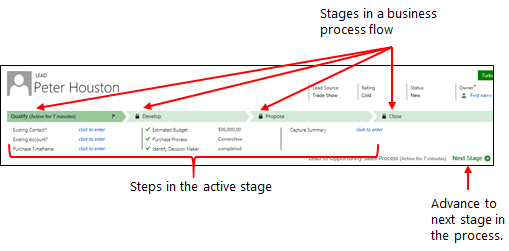
Each BPF stage contains a group of steps. Each of these step represents a field where the data can be inserted or entered. You can advances to the next stage by using the Next Stage button. You can also make a step required so that people must enter data for the a particular desired field before they can proceed to the next stage. This is known as Stage-Gating. So if you configure each Stage which contains operative Steps then you can make a step by step guide for your record user so that the data entered in the CRM record will be structured according to the organization’s need.
CRM Crate
All In One Platform For Learning Microsoft CRM.






[…] Business Process Flow is also called as BPF or chevron. We will learn how to create a business process flow in Microsoft Dynamics 365. BPF in Dynamics 365 is a tool which provides the visual presentations of organization’s processes. Click here to understand what is business process flow in detail. […]