In this course we will understand the basic fundamentals of an API. Make sure to subscribe to CRM Crate so you can get all latest updates in field on Microsoft Dynamics CRM & related technologies.
API Definition
The term “API” stands for “Application Programming Interface”. An Application Programming Interface is a set of protocols and definitions for building and integrating application software. In basic terms, the APIs allow applications to communicate with one another to suffice the business or product needs.
Where is an Application Programming Interface located?
An API is not the database or even the server, it is present code that governs the access point(s) for the server.
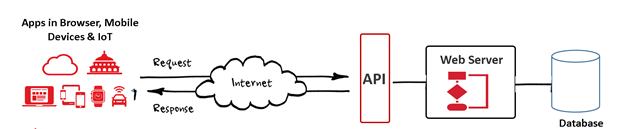
What does an API offers?
The APIs let your service or application communicate with other applications and services without having to know how they’re (external applications or services) implemented. This can simplify app development, saving time and money. Theses APIs are bonded of as contracts, with documentation that represents an agreement between parties(Products or Applications). If party A sends a remote request structured a particular way, this is how party B software will respond. As the APIs simplify how developers integrate new application components into an existing architecture, they help IT and business teams collaborate with each other.
Example of API implementation
Lets consider an example of Google API. In our day to day life, we make numerous of google searches. These results from these searches are nothing but the result given from the requested google API. For example, lets search the word “CRMCrate” in google.

Once you click on search, navigate to the URL. Your URL should look somewhere as the one given below.
API URL : https://www.google.com/search?q=CRMCrate
As you can see, the “https://www.google.com/” is the Google application where you want to search your item (Run the API Query). The “search?q=CRMCrate” is the API parameter which you gave to the Google application stating the query to return all results with the term “CRMCrate”.
Thus we learned the basic fundamentals of the Application Programming Interface (API).






Good and detail explanation – CRM Crate
[…] What is an API | Understanding fundamentals with an example […]
[…] What is an API? | Understanding fundamentals with an example […]