What are child workflows in CRM Dynamics 365?
Child workflows are workflows that can be started by another workflow or dialog. These child workflow are extremely useful for a number of reasons, but are particularly useful for extracting logic so that it can be used in different areas such as calling the workflows externally using JavaScript or Plugins or another workflows, or to isolate a particular process. Child workflows are a good way of splitting a workflow into more modular segments. Now lets learn how to make a workflow to be run as a child workflow. Now lets create child process workflow in our Dynamics 365.
Create a child workflow.
When creating a workflow, in the process template screen, there is a checkbox which when selected allows the workflow to be run as a child of another process. Note that if additional triggers or messages are left activated (Start when: Record is created etc.) the workflow will continue to be activated by these triggers.

How to call child workflow?
A child workflow can be added to another workflow like any other step. Click ‘Add Step’, then ‘Start Child Workflow.
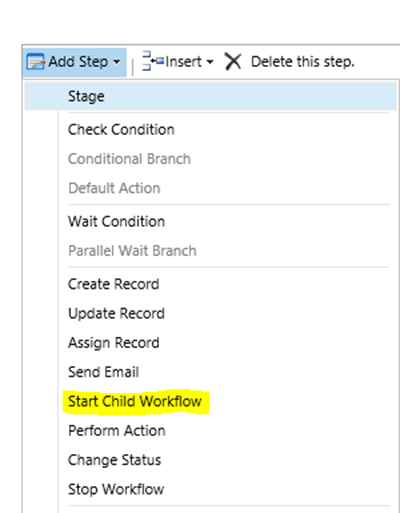
This adds an user editable step to your workflow which allows you to select the entity that you want the Child Workflow to run on – this may be a related record, or the record that the primary workflow is running on – and of course, specify the workflow that you want to run on this record.
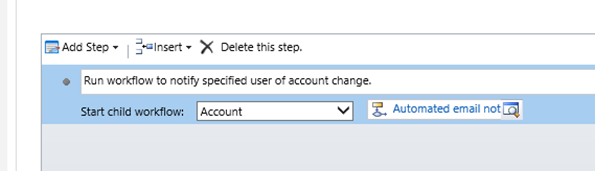
This step acts like any other step in that it can be placed inside conditions, and other steps can be performed after or before it.
Be cautious when adding a child workflows as no error message or prompt is presented if you try and add an inactive workflow. Activating the parent also does not active the child workflow. If you are intending on using the parent workflow, make sure that you activate the child workflow, or the logic will hang as described above.
Click here to understand more about workflows.
Click here to know the best practices to be followed while creating a child process workflow.
CRM Crate
All In One Platform For Learning Microsoft CRM.






[…] What is a child workflow? […]
[…] What is a child workflow? […]