In this course, we will learn and understand the Custom Pages in Dynamics 365. Before we start, make sure to subscribe to CRM Crate so that you can stay up to date in the field of Dynamics 365.
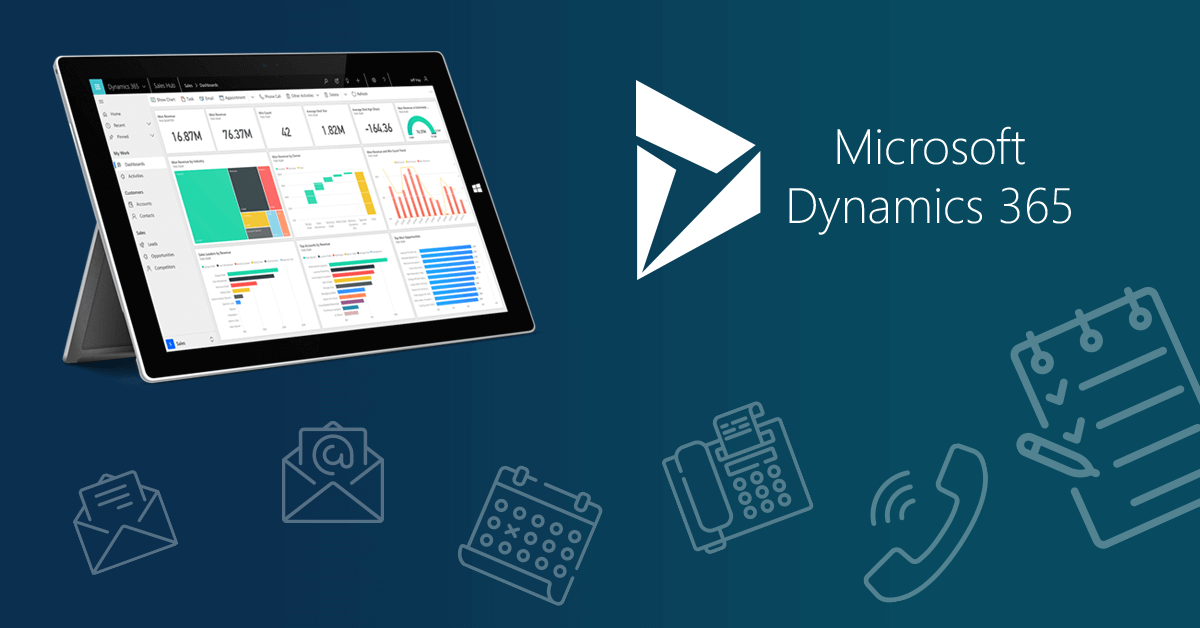
What are Custom Pages?
Microsoft has announced the public preview of Custom Pages which was demonstrated at Microsoft Business Applications Summit.
A custom page can be used in places such as main area, dialogs, and the new app side pane. This allows scenarios like a pixel perfect landing page with data pulled from across the organization, data driven pages that use a record’s data to change the experience, dialog designed to optimize specific business actions, and productivity tools that support the main tasks for the app.
The custom pages can be opened from the sitemap (New Preview) for easy access or can be opened from existing model-driven app logic using the Client API. Also the custom pages can open other custom pages or model pages.
How to create a Custom Page in the model-driven application?
Follow the below steps for creating and adding a Custom Pages in the model-driven application.
Step 1 – Create a Custom Page in model-driven app
- Open the power apps portal (https://make.powerapps.com/) solution, select the model driven app and edit it in the preview as shown below.

- In the App Designer (Preview), click on the button “+ Add Page” >> Custom (Preview) as shown below.

- Click on Next and create a new custom page (Make sure to select the navigation option).
Step 2 – Design & customize the page in the Canvas App editor
- Now the Canvas App editor window will appear. Here you can design the page using the Canvas App capabilities. Save & publish the page once the designing of the custom page is completed.

- Now the newly created Custom Page will get appeared in the model-driven app sitemap. Publish the sitemap as shown below.

Validate the Custom Page in Dynamics 365
Since we have created and configured the Custom Page in our sitemap, let us now validate the changes in the Dynamics 365 as shown below.

Thus, we understood the creation and configuration of Custom Pages in Dynamics 365.






[…] Click on the given link for understanding & creating the custom pages in Dynamics 365 CRM (Model-Driven App) : https://www.crmcrate.com/power-apps/understanding-and-creating-custom-pages-in-dynamics-365/ […]